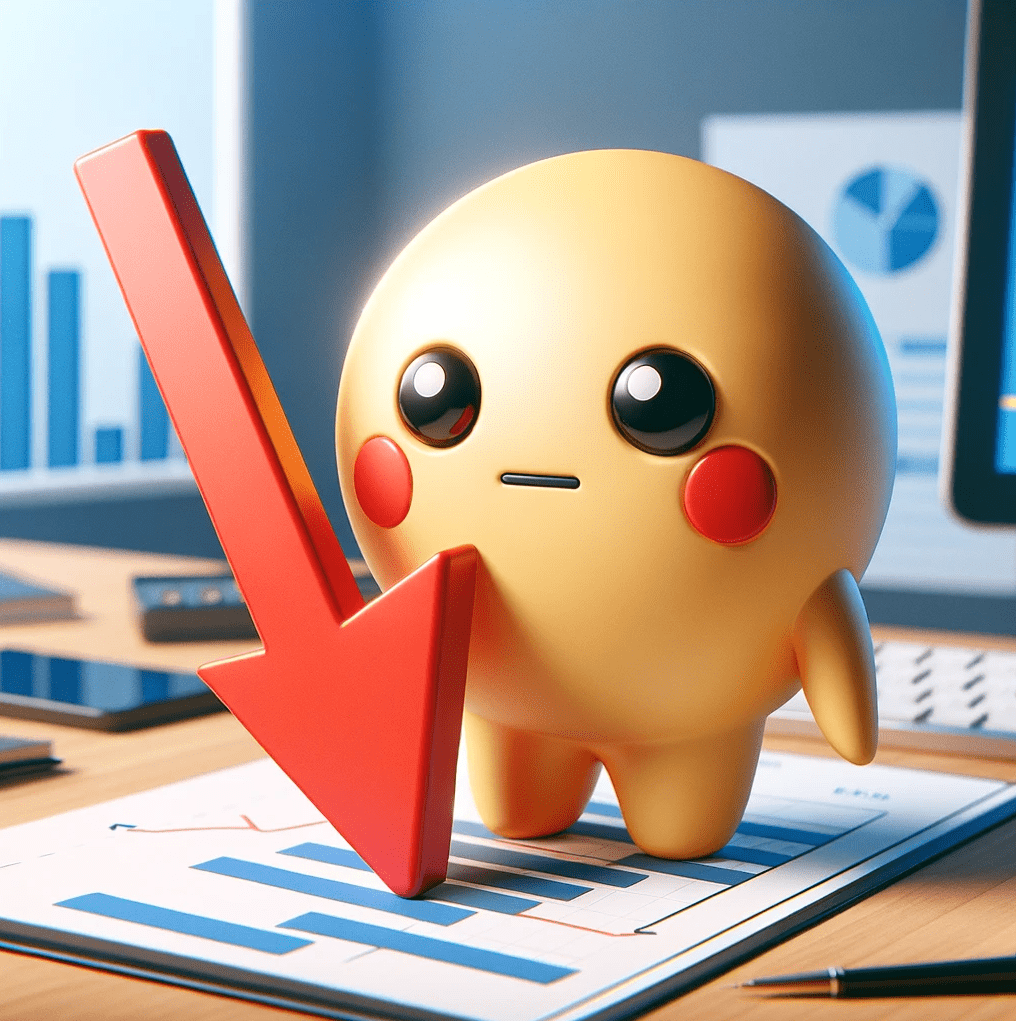
꺾인 화살표 특수문자 23개
| 번호 | 특수문자 | 복사(COPY) | 설명(한글, 영어) |
|---|---|---|---|
| 1 | ↩ | 회전 화살표 왼쪽, Return Symbol | |
| 2 | ↪ | 회전 화살표 오른쪽, Rightwards Arrow with Hook | |
| 3 | ↺ | 시계 반대 방향 회전 화살표, Anticlockwise Open Circle Arrow | |
| 4 | ↻ | 시계 방향 회전 화살표, Clockwise Open Circle Arrow | |
| 5 | ➲ | 직진 화살표, Black Rightwards Arrowhead | |
| 6 | ⤴ | 위로 꺾인 화살표, Arrow Pointing Rightwards Then Curving Upwards | |
| 7 | ⤵ | 아래로 꺾인 화살표, Arrow Pointing Rightwards Then Curving Downwards | |
| 8 | ↵ | 아래쪽으로 꺾인 화살표, Downwards Arrow with Corner Leftwards | |
| 9 | ↶ | 반시계 방향 원형 화살표, Anticlockwise Top Semicircle Arrow | |
| 10 | ↷ | 시계 방향 원형 화살표, Clockwise Top Semicircle Arrow | |
| 11 | ☇ | 번개 화살표, Lightning Arrow | |
| 12 | ↰ | 위로 꺾인 화살표, Upwards Arrow with Tip Leftwards | |
| 13 | ↱ | 오른쪽 위로 꺾인 화살표, Upwards Arrow with Tip Rightwards | |
| 14 | ↲ | 아래쪽으로 꺾인 화살표, Downwards Arrow with Tip Leftwards | |
| 15 | ↳ | 오른쪽 아래로 꺾인 화살표, Downwards Arrow with Tip Rightwards | |
| 16 | ↴ | 오른쪽으로 꺾인 화살표, Rightwards Arrow with Corner Downwards | |
| 17 | ↵ | 아래쪽으로 꺾인 화살표, Downwards Arrow with Corner Leftwards | |
| 18 | ↶ | 반시계 방향 원형 화살표, Anticlockwise Top Semicircle Arrow | |
| 19 | ↷ | 시계 방향 원형 화살표, Clockwise Top Semicircle Arrow | |
| 20 | ↜ | 왼쪽으로 꺾인 화살표, Leftwards Arrow with Corner Downwards | |
| 21 | ↝ | 오른쪽으로 꺾인 화살표, Rightwards Arrow with Corner Upwards | |
| 22 | ↞ | 왼쪽 두 줄 화살표, Leftwards Two Headed Arrow | |
| 23 | ↟ | 위쪽 두 줄 화살표, Upwards Two Headed Arrow |

꺾인 화살표 특수문자 사용 예시 1.
↩ – 웹사이트의 ‘뒤로 가기’ 버튼 (Back Button on Websites)
↪ – 이메일에서 ‘답장’ 표시 (Reply Symbol in Emails)
↺ – 웹 페이지 새로고침 버튼 (Refresh Button on Web Pages)
↻ – 앱에서 동기화 상태 표시 (Sync Status in Apps)
➲ – 광고나 포스터에서 ‘자세히 보기’ 안내 (More Info in Ads and Posters)
⤴ – 프레젠테이션에서 상승 추세 표시 (Upward Trend in Presentations)
⤵ – 보고서에서 하락 추세 지시 (Downward Trend in Reports)
↵ – 입력 양식에서 ‘제출’ 표시 (Submit Mark in Forms)
↶ – 응용 프로그램에서 ‘되돌리기’ 기능 (Undo Function in Applications)
↷ – 응용 프로그램에서 ‘다시 실행’ 기능 (Redo Function in Applications)
☇ – 위험 또는 경고 표시 (Danger or Warning Sign)
꺾인 화살표 특수문자 사용 예시.
↰ – 문서에서 위쪽 참조 표시 (Upward Reference in Documents)
↱ – 지시사항에서 오른쪽 위 방향 표시 (Upper Right Direction in Instructions)
↲ – 지시사항에서 왼쪽 아래 방향 표시 (Lower Left Direction in Instructions)
↳ – 지시사항에서 오른쪽 아래 방향 표시 (Lower Right Direction in Instructions)
↴ – 지시사항에서 오른쪽 방향 표시 (Right Direction in Instructions)
↵ – 키보드에서 ‘Enter’ 키 표시 (Enter Key on Keyboards)
↶ – 회전 또는 방향 전환 표시 (Rotation or Direction Change)
↷ – 시계 방향 회전 표시 (Clockwise Rotation)
↜ – 지시사항에서 왼쪽 방향 표시 (Left Direction in Instructions)
↝ – 지시사항에서 오른쪽으로 커브 표시 (Curved Right in Instructions)
↞ – 문서에서 더블 왼쪽 방향 표시 (Double Left in Documents)
↟ – 문서에서 더블 위쪽 방향 표시 (Double Up in Documents)
꺾인 화살표 특수문자 사용 예시3
↩ – 소프트웨어의 ‘되돌아가기’ 기능 (Back Function in Software)
↪ – 텍스트 에디터에서 ‘다음’ 기능 (Next Function in Text Editors)
↺ – 이미지 편집기에서 왼쪽으로 회전 (Rotate Left in Image Editors)
↻ – 이미지 편집기에서 오른쪽으로 회전 (Rotate Right in Image Editors)
➲ – 지도에서 목적지 방향 표시 (Destination Direction on Maps)
⤴ – 그래프에서 급격한 상승을 표시 (Sharp Increase in Graphs)
⤵ – 그래프에서 급격한 하락을 표시 (Sharp Decrease in Graphs)
↵ – 설문조사에서 ‘다음 페이지’ 버튼 (Next Page in Surveys)
↶ – 브라우저의 이전 페이지로 이동 (Previous Page in Browsers)
↷ – 브라우저의 다음 페이지로 이동 (Next Page in Browsers)
↜ – 사용자 인터페이스에서 ‘왼쪽 메뉴’ 열기 (Open Left Menu in UI)
↝ – 사용자 인터페이스에서 ‘오른쪽 메뉴’ 열기 (Open Right Menu in UI)
↞ – 무한 스크롤을 표시하는데 사용 (Indicating Infinite Scroll)
↟ – 웹사이트의 ‘맨 위로’ 버튼 (Top Button on Websites)
꺾인 화살표 특수문자 사용 예시4
↩ – 광고에서 ‘뒤로’ 링크 표시 (Back Link in Advertisements)
↪ – 소셜 미디어에서 공유 옵션 표시 (Share Option in Social Media)
↺ – 뉴스 피드의 새로고침 버튼 (Refresh Button in News Feeds)
↻ – 데이터 로딩 상태 표시 (Data Loading Status)
➲ – 온라인 쇼핑몰의 ‘구매하기’ 버튼 (Buy Now Button in Online Stores)
⤴ – 툴팁에서 ‘더 많은 정보’ 안내 (More Info in Tooltips)
⤵ – 드롭다운 메뉴에서 ‘더 보기’ 옵션 (More Options in Dropdowns)
↵ – 모바일 키보드의 ‘완료’ 버튼 (Done Button on Mobile Keyboards)
↶ – 게임 컨트롤러에서 ‘반대 방향으로 이동’ (Move in Opposite Direction in Games)
↷ – 게임 컨트롤러에서 ‘시계 방향으로 이동’ (Move Clockwise in Games)
↜ – 슬라이드쇼에서 ‘이전 슬라이드’ 버튼 (Previous Slide in Slideshows)
↝ – 슬라이드쇼에서 ‘다음 슬라이드’ 버튼 (Next Slide in Slideshows)
↞ – 문서 편집에서 ‘페이지 뒤로 이동’ (Move Back a Page in Document Editing)
답글 남기기